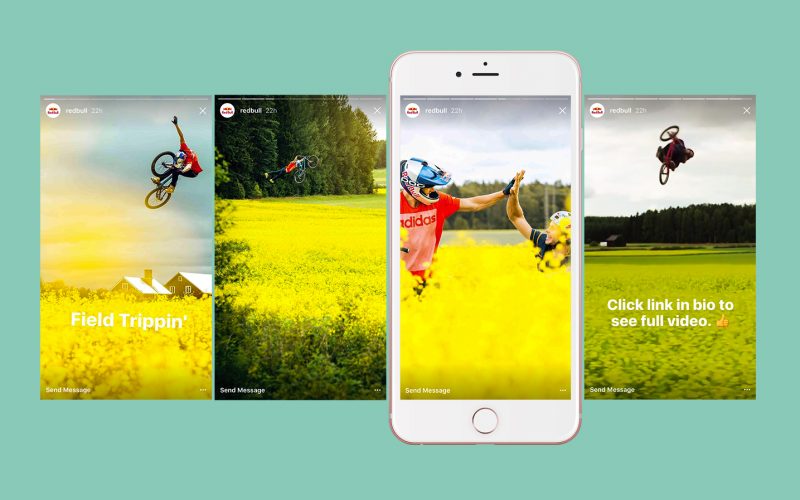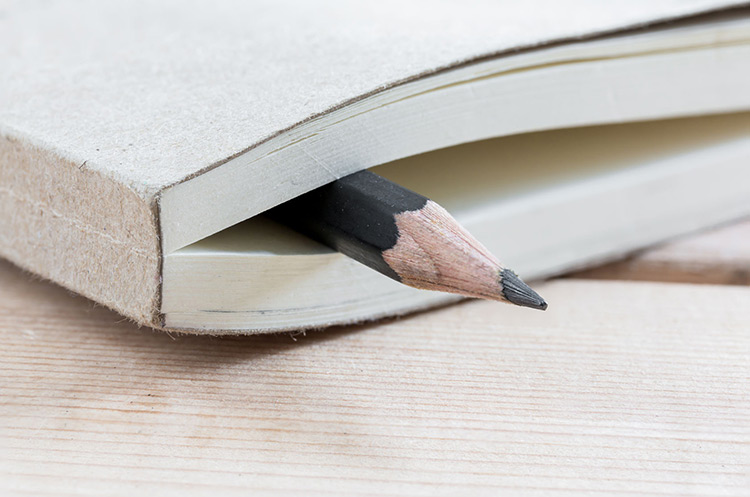We know that you’ve got crazy already about the changes in the GDPR, which came into force on May 25 2018, so assuming that you’ve worked already in preparing your business to comply with the new data protection regulation, you might now notice that this is an ongoing process! Every business is different, and therefore each company should work to assess their own data collection to comply with the GDPR.
In determining your next steps, here are some questions you should consider to ensure your business doesn’t fall into any of the hidden pitfalls.
Are you sending secure emails?
If you risk the security of the personal data you process or ignore the data owners’ rights, you may pay for your irresponsibility. To ensure this will not happen, ensure your hosting provider is protected from data leaks. The standard email hosting services aren’t usually encrypted, which means if a third-party access your e-mails, they will be able to see everything as you sent it, including attachments. But the good news is that we can help you secure your company mailbox through the right email hosting service!
What happens if an email is sent to the wrong person?
Sending an email to the wrong recipient might sound like a rare incident, but it can happen, and this will lead to a data leak. Double-checking the email address twice before sending the email sometimes is not good enough, especially if you are sending sensitive data! The best practice, in this case, is to attach to your email a password-protected file and then share the password with the person through a different, secure channel like a phone call or WhatsApp. In this way should the email goes to the wrong person, the data you send will remain safe.
Are you sharing password-protected files?
It’s important that your business starts sending password-protected files, and you must be sure that the password you’ve chosen is strong enough, or you can expose your business to a data leak! Make sure you use a combination of letters (both upper and lower case), numbers and special characters. For extra security, try not to use the same password twice and remember to keep it secure. If you need to share a password (for example, if you are sharing a Dropbox file), make sure it’s unique and never re-use it.
Can you share files through online services?
Yes, you can. Online collaboration services like Google Docs or the more secure OneDrive are undoubtedly a really convenient way to collaborate online. Just pay extra caution when setting access to the files so that it doesn’t get into the wrong hands. If you want to add an extra security level, consider setting a password to access the files!